
| Power Supply: | USB +5V DC |
|---|---|
| Output Type: | RS485 |
| Transport Package: | Bag and Box |
| Specification: | 53mm*18mm*10mm |
| Trademark: | MIRAN |
| Origin: | Guangdong China |
| Samples: |
|---|
| Customization: |
|---|
Suppliers with verified business licenses
 Audited Supplier
Audited Supplier | Electrical Interface | Standard USB-A plug,removable connector. |
| Communication output baud rate | 300bps-115200bps |
| Support System | Support Win98,Win2000,WinXP,Win7,Win8,Win10,vISTA,Linux system etc. |
| Module Size | 53mm*18mm*10mm |
| Working Temperature | -30-+85 ºC |
| Power Supply | USB+5VDC,Self-restoring fuse with 0.5 over current |
| Module indicator function description | POW:Power operating status indicator (the indicator light will be on after the correct installation of the drive) |
| TXD:Communication sending status indication | |
| RXD:Communication receiving status indication | |
| Terminal definition | A:RS485 A+ |
| B: RS485 B- |










My Dear Friends,welcome to visit our company!
Shenzhen Miran Technology Co., Ltd. which is one of the largest Linear Position Sensor manufacturer in China.
Since 2003 we have been developed and produced Linear Position Sensor(brand:MIRAN,LinecSKI,WANSUNGM),Wire Rope Potentiometer,Magnetostrictive Liquid Level Sensor,Angle Sensor,Lubricating Pump(Oil/Grease/Butter),LVDT,Eddy Current Sensor, and many other Motion control products to support many different industries.
Our Products have been widely used in injection molding machines,die casting machines,rubber machines,footwear machines,EVA injection machines,bottle blowing machines,woodworker machines, hydraulic machinery,level control, suspension stroke control,construciton machinery,seaport machinery,industrial robots,etc.
We can offer you the competitive advantage products.
We also support to put your logo on the products if you need.
Please find the product you need and confirm the order.
If you cannot find what you need,please leave a message with your email or
Hope we can build up the long-term and harmonious business relationship!
Wish you have a happy shopping and visit us again!
Suppliers with verified business licenses
 Audited Supplier
Audited Supplier